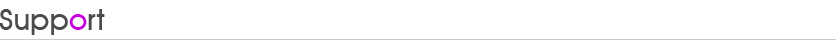
Troubleshooting Internet Problems
1. Ensure that all cables are properly connected:
 power adapter to modem power adapter to modem |
 phone line to modem phone line to modem |
 network cable from modem to your computer or router network cable from modem to your computer or router |
2. If you have a router, unplug its power cable. Wait one minute, then plug it back in.
3. Restart your computer.
4. Verify that the following three lights on the modem are lit – PWR, WAN and LAN. If the PWR light is off, check that the modem is properly connected to an outlet. If the LAN light is off, repeat steps 1-3. If it remains off, there may be a problem with your network cable, computer or router.
5. If the WAN light is off or flashing, unplug the power cable from the modem. Wait one minute, then plug it back in. Wait two minutes for the modem to establish a connection. If the WAN light keeps flashing after two minutes, verify that the correct phone line is connected to the modem. If the WAN light remains off or flashes continuously, contact cpConnect Technical Support via the Contact page or by phone.
Note: The PWR and WAN lights remain lit during normal operation. When both are lit, the Internet connection is working normally. The LAN light will flash occasionally during normal operation.
|